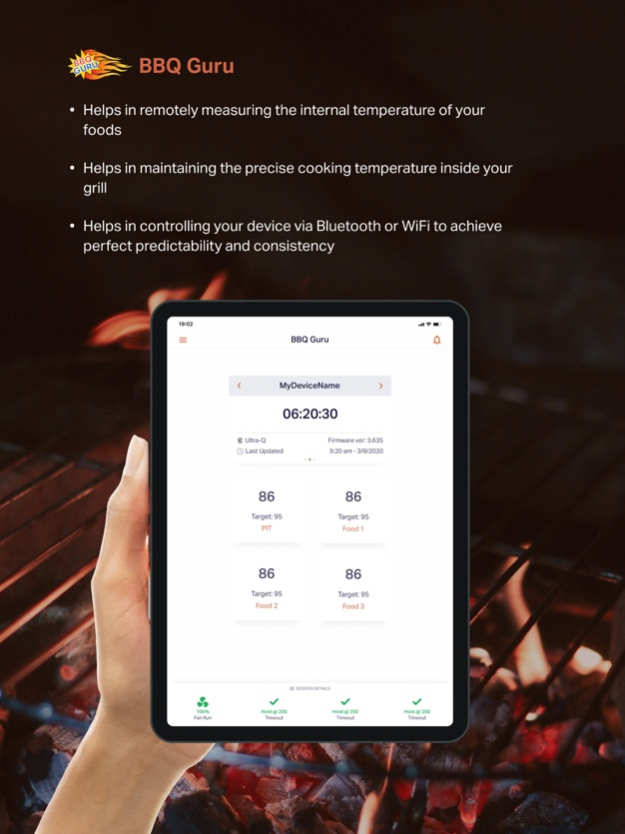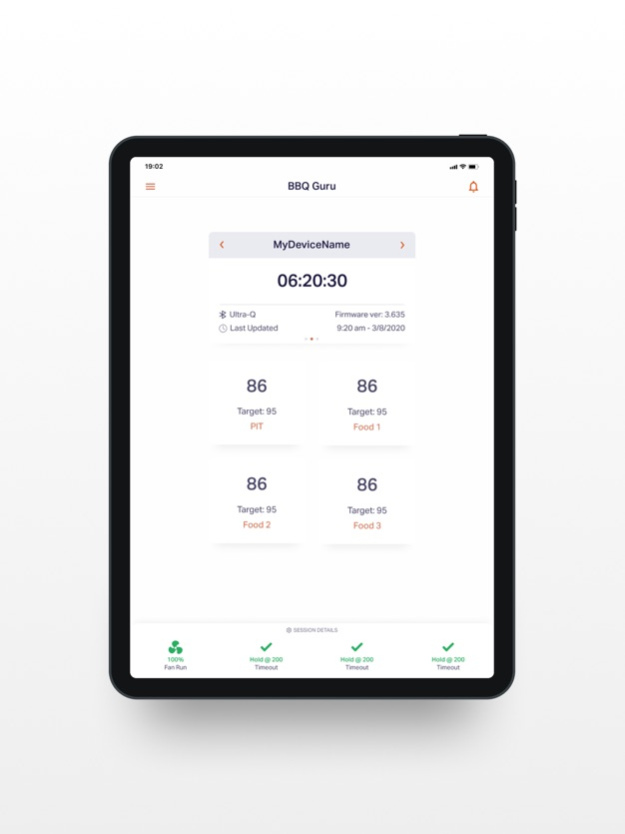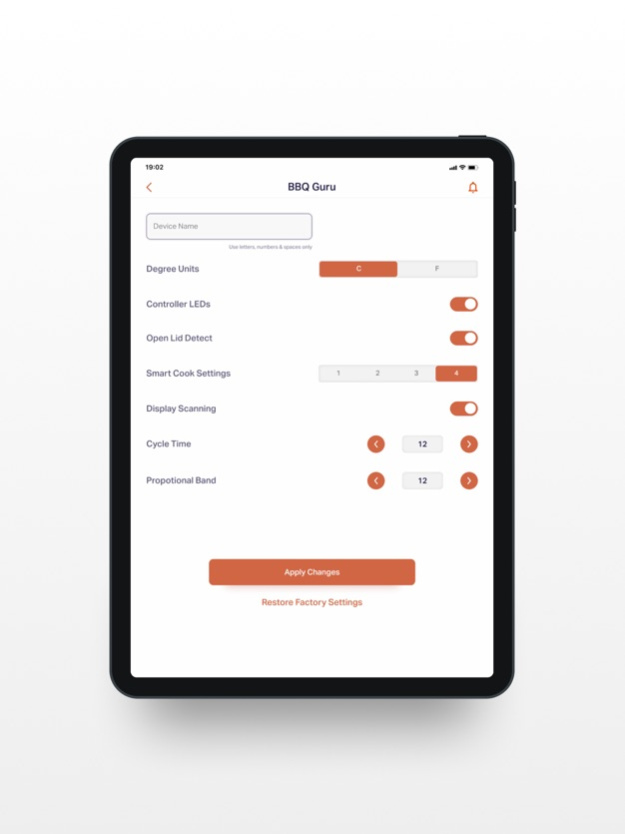BBQ Guru 2.2.1
Continue to app
Free Version
Publisher Description
Barbecuing with charcoal is the only way to achieve that unbelievable succulent, tantalizing flavor. Whether you're cooking beef brisket, pork ribs, or chicken wings, the key ingredients to mastering delicious barbecue are the perfect mix of time and temperature. Conquering this slow cooking process allows the tough, chewy protein fibers in meat to break down and transform into incredibly tender barbecue. The problem is that charcoal is notoriously difficult to control and wild temperature fluctuations can result in tough, dried, or burnt meat. Powered by smart technology, the BBQ Guru temperature control devices easily avoid this disaster by remotely measuring the internal temperature of your foods and effortlessly maintaining the precise cooking temperature inside your grill. The revolutionary DynaQ and UltraQ controllers take outdoor cooking to the next level with the Guru Status Light Ring. At a glance, you can get visual feedback on the status of your cooking temperature and the operation of the control. In addition, you can use this app to monitor or update your BBQ Guru temperature control device via Bluetooth or WiFi to achieve perfect predictability and consistency with your cooks without needing to hover by the cooker. You can also setup email and text notifications, so you’ll always know the most up-to-date status of your BBQ. Whether you’re in your backyard playing with the kids, relaxing by the pool, or hanging out with friends and family, a quick check on your phone over Bluetooth or Wi-Fi ensures your food is on target.
Feb 1, 2024
Version 2.2.1
Optimized Bluetooth connectivity now available through the iOS BBQ Guru mobile app for the DynaQ.
About BBQ Guru
BBQ Guru is a free app for iOS published in the Health & Nutrition list of apps, part of Home & Hobby.
The company that develops BBQ Guru is BBQ Guru. The latest version released by its developer is 2.2.1.
To install BBQ Guru on your iOS device, just click the green Continue To App button above to start the installation process. The app is listed on our website since 2024-02-01 and was downloaded 1 times. We have already checked if the download link is safe, however for your own protection we recommend that you scan the downloaded app with your antivirus. Your antivirus may detect the BBQ Guru as malware if the download link is broken.
How to install BBQ Guru on your iOS device:
- Click on the Continue To App button on our website. This will redirect you to the App Store.
- Once the BBQ Guru is shown in the iTunes listing of your iOS device, you can start its download and installation. Tap on the GET button to the right of the app to start downloading it.
- If you are not logged-in the iOS appstore app, you'll be prompted for your your Apple ID and/or password.
- After BBQ Guru is downloaded, you'll see an INSTALL button to the right. Tap on it to start the actual installation of the iOS app.
- Once installation is finished you can tap on the OPEN button to start it. Its icon will also be added to your device home screen.